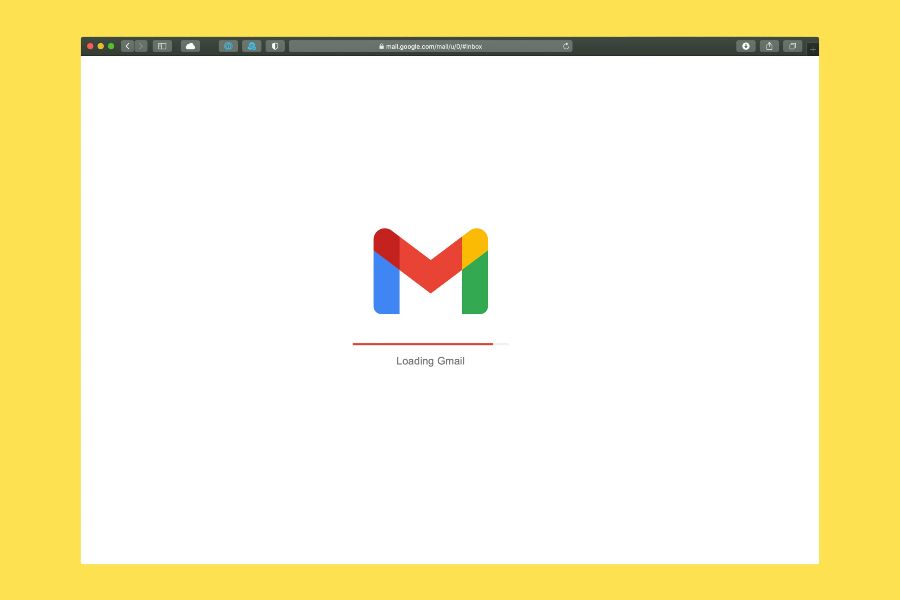Effective email management is essential for both personal and professional productivity. As our inboxes overflow with messages, attachments, and important correspondence, finding ways to streamline and organize this information becomes crucial. One powerful tool for achieving this is the conversion of EML (Email Message) files to PDF (Portable Document Format).
Understanding the Formats
Before delving into the advantages of EML to PDF conversion, let’s briefly understand the formats involved. The former is a standard file format used by email clients to store individual email messages.
These files can contain text, attachments, and metadata. On the other hand, PDF is a versatile document format that preserves the layout and formatting of a document, making it easily shareable and accessible across various platforms.
Why Choose EML to PDF Conversion?
There are many situations where EML to PDF conversion is simply indispensable.
Enhanced Accessibility
Many email clients have their specific file formats for storing emails, making it challenging to share or access them across different platforms. Using an .eml to pdf converter ensures compatibility, allowing users to view their emails on any device without the need for a specific email client.
Imagine needing to share important project details with a colleague who uses a different email client. Converting your project-related files to PDFs ensures seamless sharing and access, irrespective of the email platform your colleague uses.
Long-Term Archiving
Email messages often contain critical information, legal documents, or important correspondence. Converting EML to PDF with attachments provides a reliable and standardized format for long-term archiving, reducing the risk of data loss or format compatibility issues over time.
An organization may need to archive client communications for compliance purposes. Converting EML to PDF ensures that the archived emails remain accessible and readable, even as technology evolves.
Easy Printing
You can convert EML to PDF to simplify the printing of emails and attachments as the latter is a print-friendly format. This is particularly useful for creating hard copies of essential communications or for reference during meetings.
Consider a scenario where a business executive needs to review project-related emails during a crucial meeting. Converting these emails to PDFs allows for easy printing and reference without the need to sift through multiple EMLs.
Document Security
PDFs offer robust security features, including password protection and encryption. By converting sensitive emails to this format, users can add an extra layer of security to their confidential information.
A legal professional dealing with sensitive client information may choose to convert EML to PDF that can be password-protected, ensuring that only authorized individuals can access the contents.
Choosing the Right EML to PDF Converter
Now that we understand the benefits of these tools, selecting the right EML to PDF converter is crucial. Consider the following factors:
- Batch Conversion Capability: Opt for a tool where you can batch convert EML to PDF to save time and effort, especially when dealing with a large number of files.
- Preservation of Metadata: Ensure that the converter retains important metadata such as sender information, date, and subject during the conversion process for comprehensive record-keeping.
- Attachments: Look for a tool that allows you to convert EML to PDF with attachments, preserving their integrity and ensuring they are easily accessible as PDFs.
- Security Features: If security is a priority, choose an EML to PDF converter software that supports password protection and encryption options to safeguard sensitive information.
Step-by-Step Guide to EML to PDF Conversion
To assist users in understanding how to convert EML to PDF, here’s a simple step-by-step guide:
- Select a Reliable EML to PDF converter: Research and choose a converter that aligns with your specific needs and preferences.
- Install and Launch the Converter: Follow the installation instructions for the chosen converter and launch the application.
- Add Files for Conversion: Use the “Add Files” or “Add Folder” option to import the desired files into the converter.
- Configure Conversion Settings: Adjust settings such as output location, file naming conventions, and any security features you wish to apply.
- Initiate the Conversion Process: Click the “Convert” or “Start” button to begin the conversion process. For batch conversion, ensure that all selected files are ready for processing.
- Verify and Access the Converted Files: Once you’ve finished converting the EML file to PDF, verify the converted files to ensure that the content, attachments, and metadata have been accurately preserved.
EML to PDF conversion is a powerful strategy for maximizing email management. Embrace the efficiency of EML to PDF converter software and take control of your email management today.